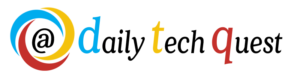Launch a Stunning Website Today with Our User-Friendly Design Tools in 2025

Every website owner wants to increase their web traffic, and they adopt various strategies. But, it is difficult to make your website accessible when you don’t know the users. The user may have a visual or aural impairment, and they might find it difficult to browse the content. Therefore, you should develop a website perfect for all types of users. Fortunately, you can use numerous resources, tools, and advice to simplify website development. But if you can’t find the right track, contacting a Los Angeles PR firm is the right thing to do.
Today, it’s important to include accessibility on your website. Collaborating with a professional team will instantly improve your website visibility. But how can website accessibility help your web page? If you are having these thoughts, this post is for you.
The CDC estimates that 25% of adults in the US live with a handicap. But far too many websites continue to be devoid of accessible tools. So, using the internet is a challenge for millions of people.
Why Should You Focus on Your Website’s Accessibility?
Even if your nation does not have legal obligations for web accessibility, you should still take accessibility concerns seriously because there are several additional advantages, such as:
· More users mean more potential consumers since more individuals can access your website.
· You can enhance the experience for web and mobile users.
· Your search engine ranks are enhanced.
Rarely do businesses purposefully make their website inaccessible to those with disabilities. In reality, many people wish to create an accessible website. First, they want to perform their homework regarding the costs and materials required for such a project.
8 Resources to Make Your Website More Accessible
Here are eight tips and resources to improve your website’s accessibility:
[Read More :What’s Hot in Social Media Marketing: Trends You Should Know]
1. Use and Organize Relevant Headings for Better Clarity
Thanks to heading tags, screen reader users can quickly navigate to the sections they’re interested in. A web page’s headings serve as an outline and placing an h2 element immediately after an h1 element designates a part that is a subsection of the h1 element that comes before it.
For those who use screen-reading software and have vision impairments, this straightforward web accessibility guideline can work miracles. Navigating a big web page is simpler when divided into logical subsections with headings.
2. Add Interactive Elements for Higher Engagement
Here is a quick test of your web accessibility knowledge: Identify the key buttons and hyperlinks that users of one of your web pages must be able to access. Then note the number of times you must press Tab to access it. Did you respond to it quickly enough?
Or did you have to press the Tab key repeatedly? When you pushed the Tab key, could you identify which interface control’s hyperlink was in focus? Imagine yourself in a situation where you cannot utilize a standard point-to-interact device, such as a mouse, and you must navigate interactive elements on a web page to reach the desired one.
3. Choose Color Scheme to Grab Users’ Attention
Selecting colors for your website is a purely aesthetic choice. Color vision deficit, commonly known as color blindness, and other visual impairments substantially impact your website’s functionality for those with these conditions.
Poor contrast can make it more difficult for visitors to browse your website, connect with your content, and ultimately take the actions important to your business, such as submitting a contact form or completing a purchase (imagine white text on a grey button).
4. Include Keyboard Navigation for Smooth Navigation
The larger picture of website accessibility includes a significant role in keyboard accessibility. For people with mobility difficulties or vision impairments, using a keyboard can be their main method of online navigation.
Your website may deliver an extremely irritating experience for those users if it isn’t designed for keyboard navigation. Think about how it would feel to not press a play button or complete a form to download an offer.
The primary objective of keyboard navigation is to allow users to pick each interactive element on a web page with the help of a tab key. Users of keyboard-only devices can navigate websites using the tab key.
5. Don’t Use Images with Text and Rely on Actual Text for SEO Optimization
Images with text in them used to be made frequently in the early days of the internet.
Due to the absence of coding standards and browser capabilities, designers and developers were forced to develop some “creative” workarounds to produce aesthetically pleasing layouts.
However, web design has advanced significantly since then, so we no longer need to use those hacks. But that doesn’t mean there aren’t any photographs of this nature on the internet.
6. Avoid Table on Your Website to Promote Coherence
Screen readers typically inform blind users of a table’s number of columns and rows. However, users might find the table confusing in the visual order. You should use CSS to form a table to avoid any confusion. However, if it is important to add a table, keep the column and rows under separate headings for coherence. You can use table captions allowing users with impairments to easily read the content.
7. Make Your Website Mobile-Friendly for Ease of Accessibility
Mobile user experience and accessibility are highly interconnected. A user-friendly, clean website may go a long way toward achieving accessibility objectives. Test your website on a mobile device to ensure users have a positive online experience. Mobile page performance analysis and friendliness testing tools are also available in Google Analytics. Now that Google has verified that mobile-friendliness is a ranking consideration, this is more crucial than ever.
Conclusion
Everyone benefits from accessible websites, both individuals with impairments and those without. Organizations should expect increased rules, laws, and incentives to facilitate all users as the number of persons with disabilities is predicted to rise. Alternatively, their rivals will.
Not only does having an accessible website make sense from a commercial perspective, but it is also the right thing to do. Thus, always consider accessibility. Hopefully, these resources will be useful to you as you adapt your website for people with disabilities.