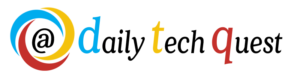Migrate from Windows 7 to Windows 10 Keep Safe
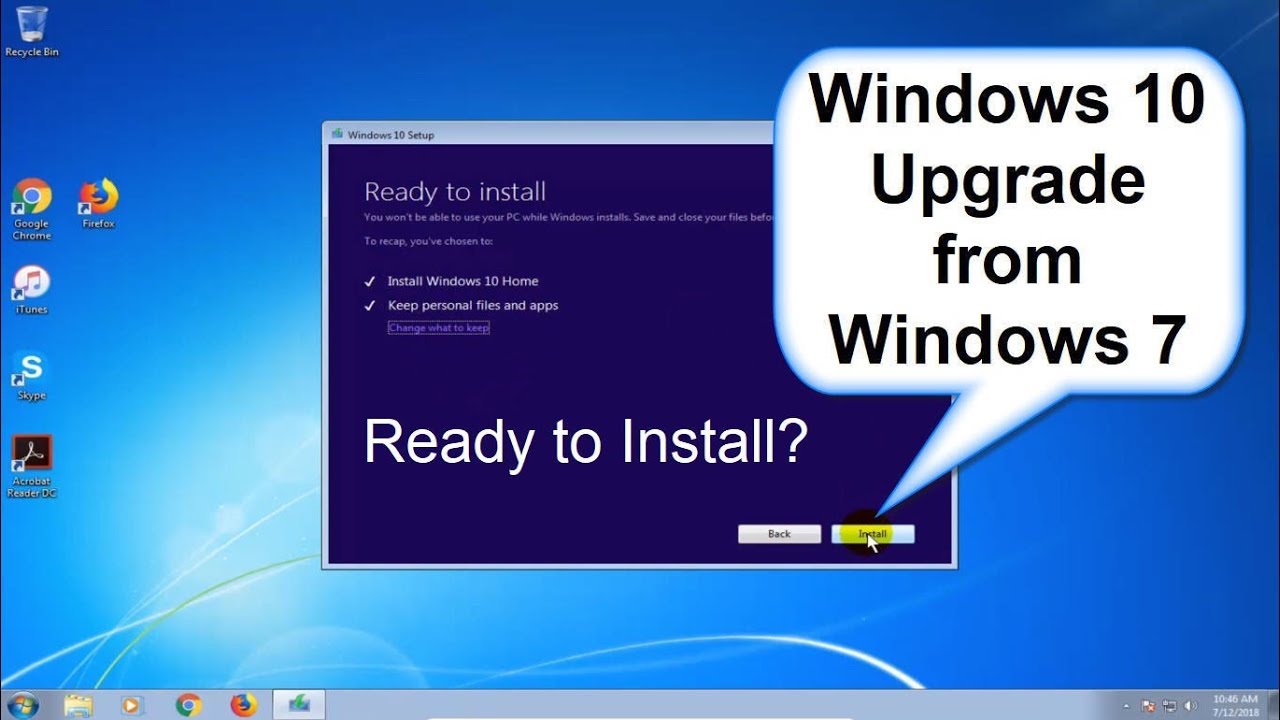
On January 14, support for Windows 7 ended, which means that thousands of computers around the world are vulnerable by not having the latest security patches. Migrate from Windows 7 to Windows 10, If you are in this situation do not forget to start the migration to Windows 10 as soon as possible to avoid problems that trigger the end of your company.
Being able to implement a comprehensive strategy of experiences in the workplace is one of the main challenges of today’s companies. According to various studies, if a company is capable of transforming its job position, it will be able to see how its income grows by 16% and how its operating costs fall by 3%.
These are just some of the reasons that are causing companies of all types and sizes to implement digital transformation strategies that affect both technology and operations and employee culture.
However, all the efforts that are being made, of time and money, will be of no use if, as corroborated by industry data, companies continue to use obsolete systems such as Windows 7, whose support concluded on January 14, and which in September was still used by 38% of consumers and microenterprises and 47% of SMEs and businesses. Three months later, the data was not much better. According to NetMarketShare, at the end of last year, 32.7% of the teams globally had a system that no longer offers any guarantee.
What are you facing
What does the support for Windows 7 end? That since January 14, Microsoft has stopped issuing support for patches and bug fixes, so the risk of phishing attacks, ransomware or other viruses has increased considerably.
Not surprisingly, one of the logical consequences is that, since Microsoft has stopped guaranteeing security in Windows 7, there is an increase in the number of vulnerabilities for this operating system. That is, cyber attackers will take advantage and direct their attacks against this platform.
So, if your company is within these percentages, you should migrate to Windows 10 as soon as possible to avoid unnecessary headaches.
A system designed to be safe
When developing Windows 10, Microsoft sought to make this a secure system. And for sample, a button. Several of the functionalities that it incorporates have been designed in order to guarantee the safety of business devices, protecting both the organization’s data and those of employees and customers.
These features include, for example, the fact that it incorporates Windows Defender (its unified security platform), offers protection against ransomware, or allows the login through facial recognition or fingerprint. Windows 10 also incorporates specific features of Windows Security that help comply with GDPR.
With the migration to Windows 10 you can not only sleep more comfortably knowing that your organization is protected against the latest threats, but, once you have migrated, you will see how your company’s productivity and efficiency improve. How? Thanks to this system, it offers an intuitive experience, with integrated tools and features that help users collaborate and work more efficiently.
How to migrate
If a company prefers to continue working with their current computers, they do not have to forget about migration, but can upgrade them to Windows 10, as long as they are compatible with the new system.
However, migrating to Windows 10 can become an excellent opportunity to renew a company’s computer park. It should not be forgotten that having equipment with more than four years of antiquity can hamper business productivity, more taking into account that from this period the repair cost is multiplied by 3.5, that 98 hours of productivity are lost due to repairs and downtime, or that the total cost of ownership for these PCs amounts to $ 2,397.
Enjoy a longer battery life, fewer security incidents or equipment that allow “multitasking” and that are also compatible with all the features offered by the new operating system, are just some of the advantages of opting for the renewal of PCs
In short, migrating to Windows 10 offers many advantages and no inconveniences, just the opposite of continuing to work with Windows 7.
Do you know: “How to take screenshot on MAC“?