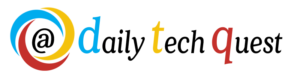Methods to Recover DNG Files

DNG is one of the most optimal image file formats, created by Adobe Software Company because the RAW camera images were not compatible with a lot of software. So, the DNG files ensure that the user can use a single image with various sought-after software, such as Lightroom, Photoshop, and many more.
It is not only the compatibility of DNG format with so many software that makes it a popular format, but it also takes less time to open in the editing software. In addition, the DNG file format is faster to edit, which saves a lot of time for the user.
Sometimes, it happens that you lose your DNG files due to deletion, formatting, or any other reason. In this post, we’ve shared a few easy and free ways to recover the lost/deleted DNG files. The best way to recover your deleted or lost DNG files is by using photo recovery software.
Methods to RestoreLost DNG Files
Method 1: Recover deleted DNG files from Recycle Bin or Trash folder
When you delete any data on the Windows system, it straight away goes to the Recycle Bin. In Mac, the deleted data go to the Trash folder. Hence, you can restore your deleted DNG files from there, if the files are deleted recently (within 30 days).
For Windows users, this method works if the data is not deleted by using ‘Shift + Delete’ keys.
For the Mac users, the data should be deleted using ‘Command – Delete’ in order to find it in the Trash folder.
Method2: Recover lost DNG files from camera
The camera which was used to create the DNG files could be the life savior in the current situation if the data is not formatted or erased from it. You can then easily recover your lost/deleted DNG files from the camera.
Method3: Retrieve DNG files from backup
A responsible data creator always creates a backup of the data, until its job is done and submitted to the source it belongs to. If you’ve taken a backup of your DNG files before deletion, then you can recover DNG files from that backup system.
Method 4: Use DNG file recovery software
If there is no backup, then the only option is to use good data recovery software. One such reliable software is Stellar Photo Recovery Software which is compatible with both Windows and Mac. You can use this software not only for DNG file recovery but to recover almost all the common file formats used for saving pictures.
In addition, the software can also recover videos as well as audio files, that too with their original name and date-time of creation. Adding to that, the software can recover photos, videos, and audios from any type of storage media.
The steps to use this software are extremely easy. Here are the steps to recover DNG files by using the software:
- Download and install Stellar Photo Recovery Software on your computer system.
- Make sure the storage media which contains the DNG file is connected to the computer. Then run the software to start the recovery process.
- Select the type of file and then select the location where the lost files were originally stored.
- Toggle ‘Deep Scan’ and click on the Scan button. The software will start looking for recoverable files in the selected location.
- Once the scanning process is complete, the software will display a list of the recoverable files. Preview the files and select the ones which you want to recover.
- Click on the ‘Recover’ button.
- Finish the process by saving these files at a new location.
Conclusion
If you’ve lost your DNG files, you can easily recover them by following the above-mentioned methods. However, Stellar Photo Recovery Software is the best solution to recover DNG files, irrespective of the storage media from where they’re lost or deleted.
If your DNG files are lost due to physical damage to the storage media, then you can seek the help of Stellar Data Recovery services.