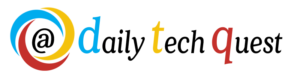Modernizing Productivity: How To Maximize Your Time With PDF Conversion Tools
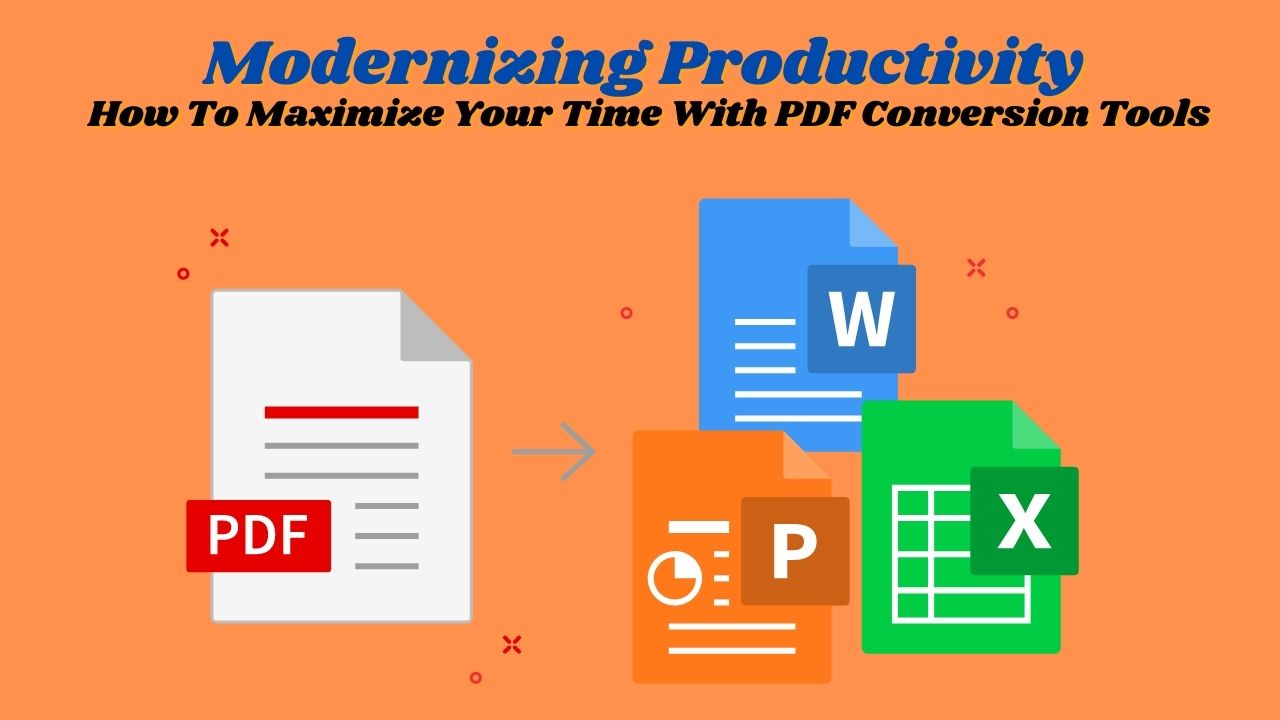
The world turns ever so slightly different each year, with innovations in software technology meant to help out in the workplace. If you’re anyone working in the internet-connected field, chances are, you may have heard of PDF conversion tools. These are software programs found on the internet or downloaded locally to help with managing PDFs.
Today, there are many different competitors and versions of PDF tools, making it quite overwhelming to choose just one option. Luckily, hidden gems of software continue to shine amidst the competition having bigger advertisements and marketing teams. One of the rare tools that consistently meet demands is PDFBear, and in a few minutes, you’ll understand why.
PDFBear
What exactly is PDFBear? To be concise, it is a PDF conversion tool with multiple formats available for converting to and from file types. The website also fully discloses that your file will be permanently removed from their system within sixty minutes of upload. The premium account is also available for those looking for more controlled usage of their tools.
PDFBear offers users many different ways to convert their files. Word to PDF, JPG to PDF, and even ways to convert excel to PDF are easy with their user-friendly interface. Their website is pretty much a one-stop-shop for all your PDF conversion needs.
If you find yourself scratching your head most of the time while searching for a proper PDF tool to take care of all your needs, then PDFBear is worth trying out. They are even partnered with Indian Higher Education Directorate to solidify the educational system of the country.
Word to PDF
If you’re a writer, content creator, or even a student looking to elevate productivity, then this word to PDF tool is undoubtedly a step in the right direction. More people are finding opportunities for working at home, and having the ability to manage word files better will increase work efficiency exponentially.
The process will only take a few minutes as you need to go to their website, upload your file, press a button, and wait for the process to finish. PDFBear will also give you the option to convert your files back to their original state in case you need it. This is a game-changer for professionals and students because of how versatile PDFBear’s features are.
Excel to PDF
Working in finance or accounting can sometimes be very tiring for people who aren’t up to date with modern trends and methods to increase workflow. Excel has been around for a long time, but PDFBear further manipulates Excel files easier by allowing users to convert it to PDF, back to Excel, and even to other formats if needed.
PDFBear will also support any formats ranging from the standard XLS and XLSX. After conversion, the product you get will also retain the quality that you’re accustomed to before the process. Their conversion tool processes files efficiently and keeps the quality as high as possible.
JPG to PDF
Scanning images and manually changing their format can be a hassle if you don’t know what you’re doing. Some downloadable programs have paywalls integrated into them before you can even start changing image formats. PDFBear saves you all the trouble by offering a way to convert JPG images to PDF for faster transmission online.
Compatibility shouldn’t be a problem as PDFBear is supported on Mac, PC, Android, iOS, and Linux systems. The tool is a complete package for anyone in photography, and even amateurs can use this tool for simple JPG management.
Takeaway
The time to modernize our productivity has never been more apparent as quarantine has struck many people with a lost sense of responsibility and direction. Fortunately, PDFBear is here to help us get back on our feet by making PDF management quick, easy, and hassle-free.