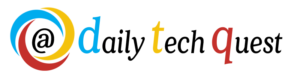Essential Tech Maintenance Tips for Remote Teams

Now that remote work has become a long-term strategy for so many companies, IT maintenance is a must-have. Having your teams distributed across regions is great for flexibility and productivity. It’s not so great for guaranteeing secure, updated, and reliable systems to your clientele and your shareholders. The good news is that for every problem, there’s a solution. Here, you’ll find the primary concerns that come with having remote teams, and the best ways to resolve them.
Stay On Top of Patch Management
Gaps and delays are already par for the course when it comes to running a business in a digital age. The vulnerabilities exposed during critical updates can let in hackers who are hungry to exploit your outdated software. Even short-term gaps can leave you a victim of ransomware, spyware, or malware. Spread your team out across different locations, and critical patches can fall through the cracks. Before you know it, a minor oversight becomes a major security risk.
Patch management solutions prevent this potential inconvenience from becoming an inevitability. You can use these tools to keep your systems updated at all times. They’ll scan your devices regularly, schedule patches during your off-hours, and keep your organization compliant. You can even rely on centralized dashboards to give your IT team the visibility it needs to see patch statuses. And when you work on a cloud-based platform, your team will get updates regardless of their locations.
Keep Your Devices Performing Well to Reduce Downtime
In the traditional framework, your entire team worked from the office, and when they had device problems, they popped over to IT. Because let’s face it: devices fail. They crash, they underperform, and productivity suffers. It’s manageable in an office, but with remote teams? You’ve got your people working from home with sluggish computers and software conflicts, and they may leave them unresolved for days. They just don’t want to deal with it until they have to.
You can encourage them to keep their devices in top shape with device monitoring tools that can catch any issues before they escalate. These platforms can help your IT teams remotely monitor CPU usage, memory health, disk space, and other system vitals. So your remote teams don’t have to check in with IT. It is already checking in with your remote teams. They can set alerts, generate reports, and access and troubleshoot machines in real-time.
Prevent Shadow IT and Unauthorized Software Use
One of the greatest parts of working remotely is not being micromanaged. There’s a reason remote work leads to greater productivity. People working remotely often find hacks and shortcuts to get their jobs done more quickly and efficiently. Unfortunately, those shortcuts come with a downside: shadow IT. This comes in the form of unapproved, downloaded tools and apps that can introduce security flaws and data compliance issues.
To avoid this all-too-common shadow IT issue, you can utilize asset management solutions. These provide visibility into what software is installed across all devices on your entire team. IT admins can detect and log every application on every user’s device. And when you combine these solutions with clearly outlined software policies, you can standardize your tech stack and cut way down on risk. Now, your employees will have to get approval before downloading anything new.
Have Consistent Data Backup Practices
Perhaps one of the scariest aspects of having remote teams is the potential for lost data. Many organizations still don’t have a centralized backup strategy, so remote workers end up saving files to their local devices. Hardware failure, accidental deletion, or cyberattacks can wipe out all that data in seconds. You can’t leave secure data in the hands of luck or a single backup server in your employee’s home.
What you can do is have consistent data backup practices in the form of automated cloud backup solutions. This ensures your data is continuously and securely pulled from all devices and stored in the cloud. You can find a service to silently sync your files and provide versioning, redundancy, and fast recovery in case of data loss. Meanwhile, your IT teams can manage backup schedules from a central location, all while ensuring compliance.
Implement Strong Endpoint Security and Access Controls
Teams working remotely create new security perimeters. When everyone works in an office, your security perimeter just needs to encompass your building. Once those employees disperse to homes, home offices, and even the open road, those perimeters shift. And cyberattackers know it. Weak passwords, shared logins, and unprotected machines create vulnerable endpoints. Your remote workers suddenly become easy targets for phishing, credential theft, and unauthorized access.
But that doesn’t mean you have to bring everyone into the office. It just means you need endpoint security solutions and identity and access management (IAM) tools. These will secure your distributed teams by restricting access to only those who need it. They’ll also monitor your team’s device health and prevent intrusion. Look for antivirus tools and IAM platforms that will allow your IT team to lock down stolen devices or even remotely wipe sensitive data in the event of a breach.
Tech Maintenance Is Remote Team Resilience
In the end, running a remote team does mean embracing flexibility, but it also means taking a proactive approach to your tech maintenance. Every piece of the puzzle here matters, from patching vulnerabilities to security endpoints. When you neglect tech maintenance, you threaten more than just productivity. You risk damaging your brand reputation… and your bottom line. So invest in the right tools to create a stable, secure environment for your entire workforce.